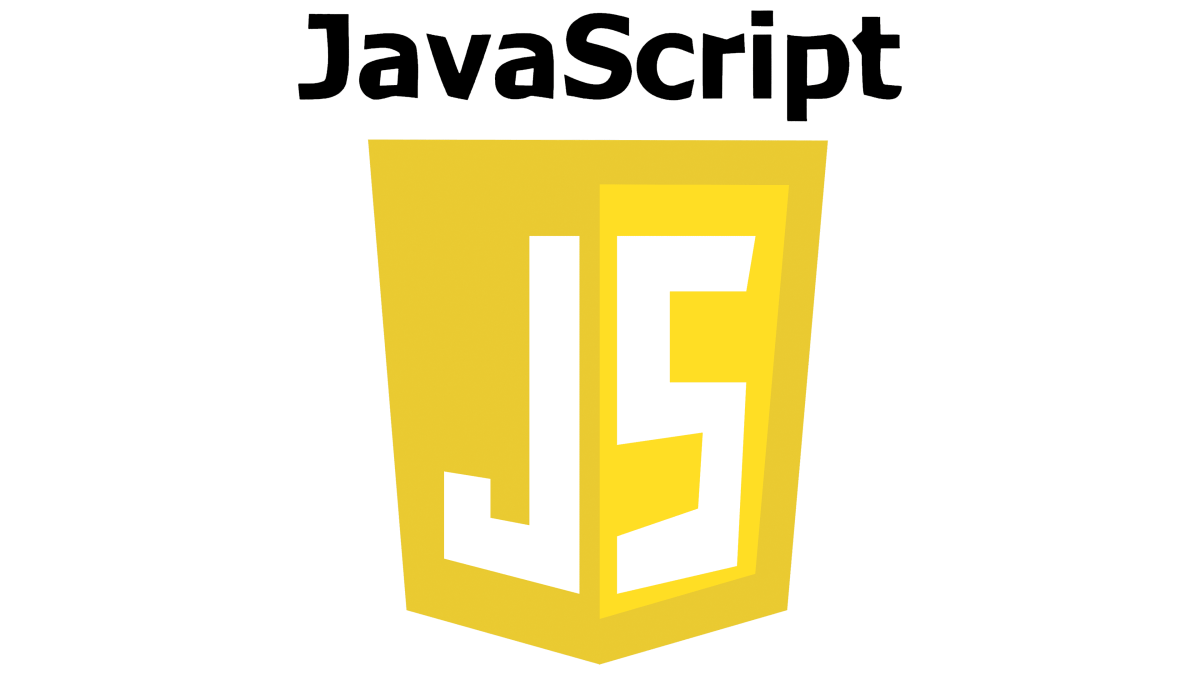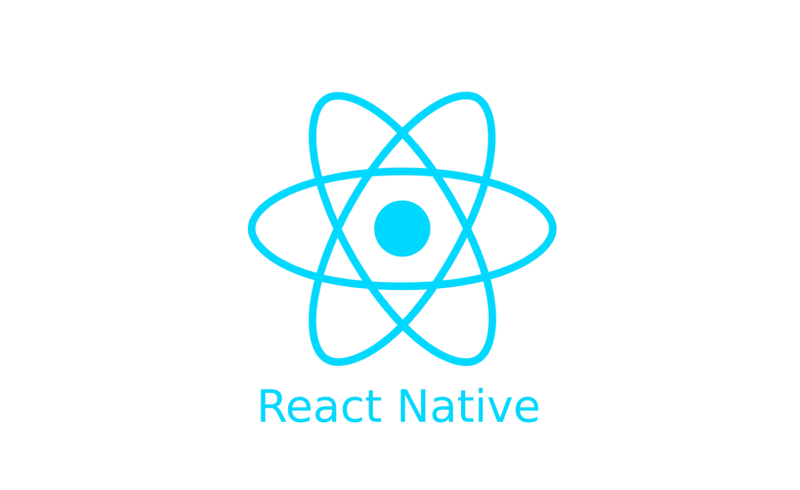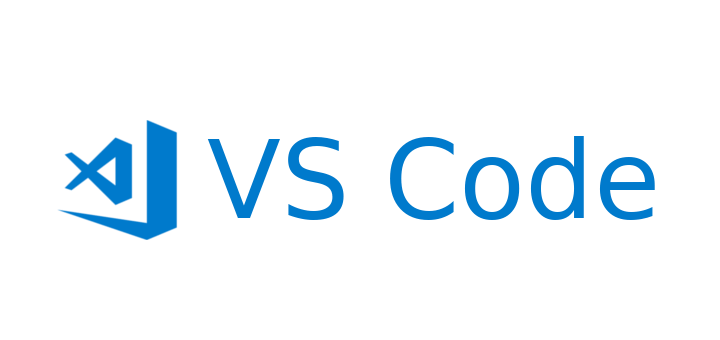Software & Mobile app development
BLINQY develops mobile app and software connecting with Bluetooth® (LE) devices or interfacing with NFC
Our team helps you configuring your IoT or downloading data history from sensors in a well-designed application
Our Expertise
Consultancy
- Requirements analysis
- Specifications writing
- Project management
IDE
- Android® Studio
- Cross-Platform (React Native)
- VS Code
Programming
- Android app (Java)
- Android and iOS (Javascript)
- Windows GUI (Python)
UX design
- User-centered approach
- Integrate graphs for data history
- Simplify interaction with Bluetooth
Test & Diagnosis
- Test-plan writing
- Optimization and debugging
- Technical and functional tests
IT support
- Assistance to your IT department
- Client technical support
- Custom branded interface
App and Software examples
Beacon configurator (Windows)
The Beacon Configurator is a GUI Windows utility program to assist in creating configuration options on Bluetooth LE beacons.
It allows to:
- Scan and list Bluetooth LE devices (a USB-BLE dongle is required)
- Donwload and upload new configuration in compatible tag
- Display, save, load and update configuration options
- Read configured HEX file
- Generate multiple HEX from a CSV with various parameters
COTA app (Android)
COTA Mobile Application is designed to facilitate Bluetooth® device scanning and interaction, offering a user- friendly interface for managing various aspects of Bluetooth® Low Energy (LE) devices.
COTA enables users to:
- Initiate Bluetooth® device scanning
- Set filters for specific devices or frame types
- Access detailed information about scanned devices
- Upload and download configuration files to/from Bluetooth® compatible tag
- Configure, manage, and operate compatible beacon functionalities
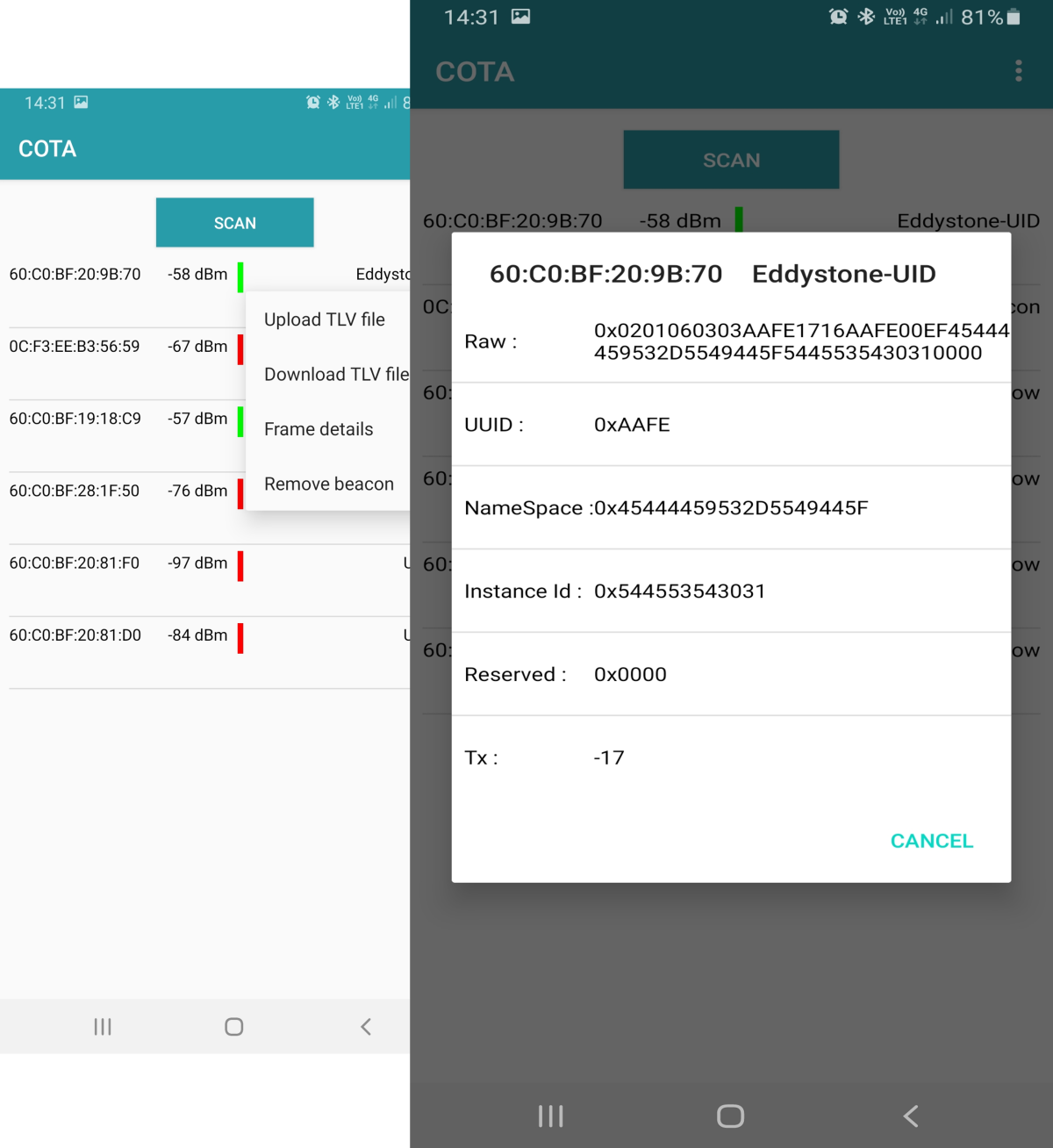
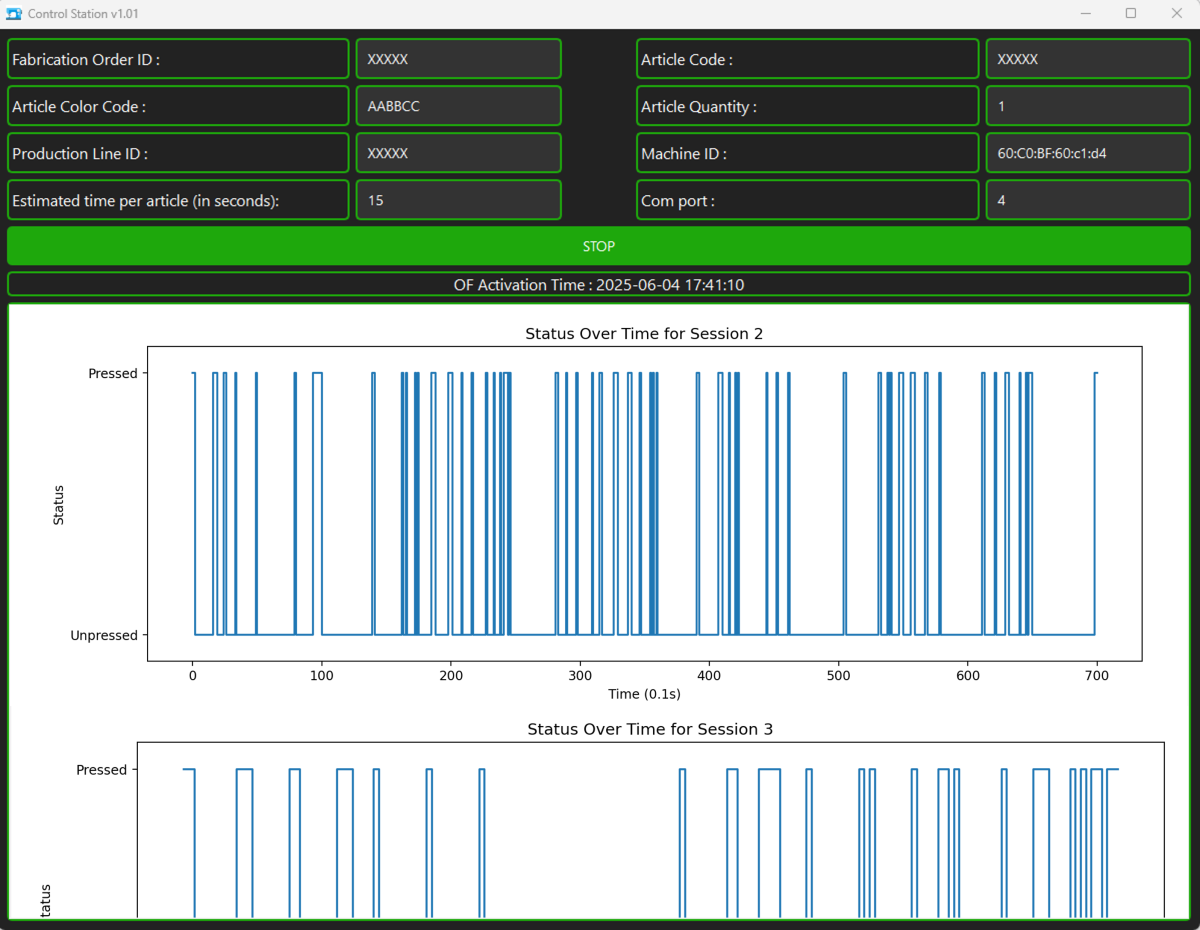
Production control station (Windows)
The control station collect information sent by a Bluetooth LE sensor about production activity. Its graphical interface permits to visualise the level of activity per machine.
Quuppa Emulation Pro config. (Windows)
QEP_PRO configuration tool is a GUI Windows utility program to assist in creating and using Quuppa direct API with tag running Quuppa Emulation Pro firmware (BLINQY).
QEP_PRO configuration tool permits to:
- Send commands to single or multiple tag’s using created groups
- Select a Quuppa Standard Profile and change its dynamic parameters
- Configure tag with Custom, Native or Temporary profiles
- Read Native Profile or Custom Profile from a tag.
- Read Developer specific data from a tag.
- Activate the LEDs
- Select different RF channels
- Change Battery Alarm threshold
- Generate a report with command status (success or failure)
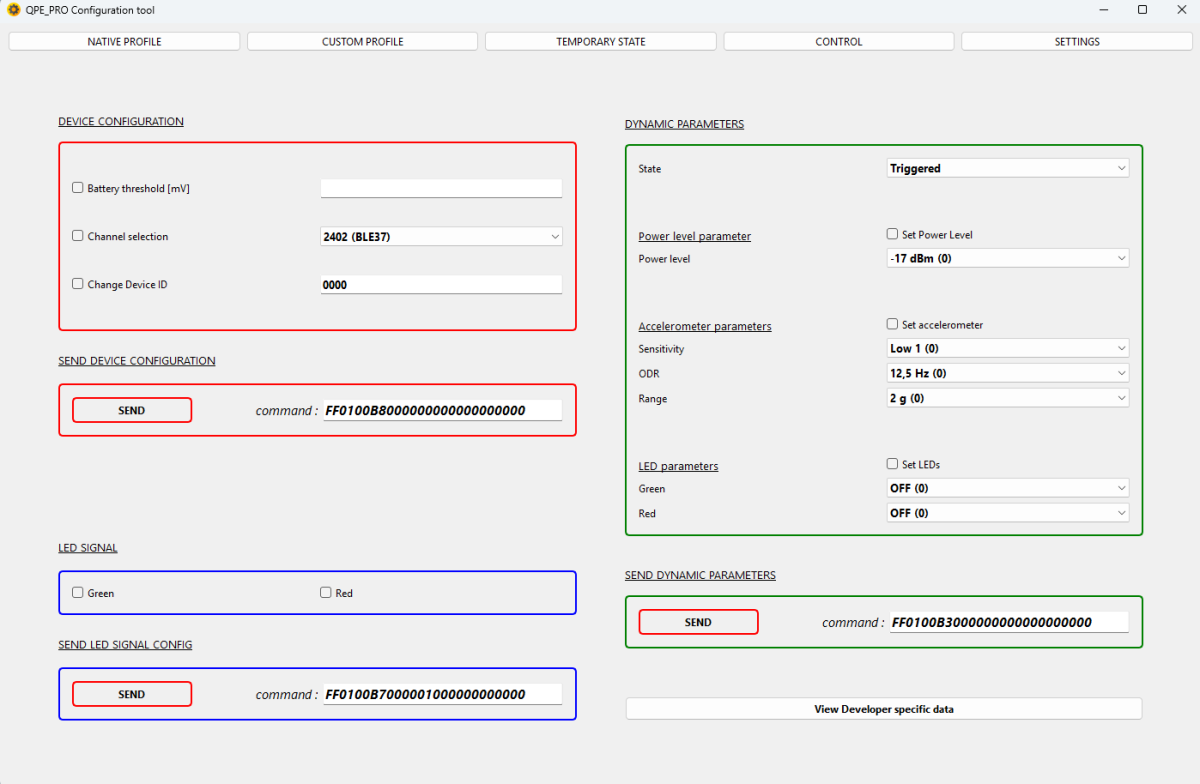
Book a no-obligation 20 minutes meeting to assess whether a collaboration with BLINQY aligns with your project goals
Platforms & Languages